An Introduction to Group Video Call App
In recent years, video calls have become an intrinsic part of our daily communication, especially with businesses across the globe adopting video calling for various meetings and team discussions. In such a scenario, the primary need of companies is to keep their teams interactive on these calls, as only an interactive video call will contribute to the desired outcome.
According to recent reports, “By the year 2025, the Global video conferencing market is going to reach a maximum of $8.67 billion.”
A group video call app allows multiple participants to join in the same video call. As a result, the group calls to add an extra element to user interactions in real-time communication.
Also, to add group calls in an app, you need group video call APIs. Several free Group video conferencing APIs available in the market comes only with the basic functionalities. Additionally, to enhance the user experience in a group video call, you need an API that supports instant texting, unlimited screen sharing, and many more sophisticated features. Alongside simplifying the communication, enhancing the user experience is what the online video call should bring to the table.
Group Video Call, Chat for Apps: How to add them for Effectiveness?
A group video call app will have some exciting features that will draw the attention of users. However, user engagement and retention are two significant factors that decide the app’s performance. Moreover, there are three best ways in which you can add the Group Video call, chat features into your app.
1. Integrate a Group Video Call, Chat API into an app
For integrating the group video call API into your app, you need first purchase it from the API providers. Based on your needs, you can select the plans. For example, WhatsApp API lets up to 8 people participate in the group video call in the free plan. Hence, while you wish to buy an API, select an API that fulfills all requirements.
2. Build Your Own App
If you plan to create your own video chat app with group video calling functions, you can quickly start by downloading an existing free app code from GitHub. The other way is you can bring your in-house team to build it from scratch. Finally, when you have the app ready, you need to create rooms and add participants. And to add participants, share the join or invite link.
3. Online Video Calling and Chat
Online Video Calling and Chat are the buzzes in today’s digital communication. Here is an overview of the Group video call API that enables the video calls and chats.
UI Components of Group Video Call API
Video Call API is a tool that facilitates businesses to create cross-platform High-Quality live video chat platforms easily. Most importantly, robust APIs are easy to integrate. However, a basic group video call API’s user interface will offer you the following:
- Video Calls & Chat Rooms
First of all, a video chat app will have rooms. A room is a virtual space where the host and participants share video media streaming. Usually, users can create multiple rooms for various subjects of discussion and add participants into the room.
- User
A User is generally referred to as the unique user ID in the video call. For instance, each user in a group video call has a unique ID. Also, one can join the call as multiple participants logging from various devices using the same user ID.
- Participant
The term participant refers to the user entering and exiting the room once the call ends on the video chat app.
However, other elements improve the quality of group video calls. The additional functions to watch out for in an Online Video Call are:
1. Adjusting the Audio & Video Streams:
A Participant entering the room can adjust the audio & video streams. They can use ON/OFF the microphone and video component at any moment and resume it later in the online video chat.
2. Enabling & Disabling the Camera
Participants can enable and disable the camera before entering the rooms and while in the group call.
3. User-related events
User-related events include receiving instant notifications at the time of participant joining and leaving the Group call.
Generally, a user interface in the group video call app will have rooms, participants with user IDs, video streams, room participant’s list, and local media and settings.
Must-Have Security & Compliance in Video calling software
Any live video call API must have the following security & compliance regulations mandatorily. As the use cases for the group calls belong to education, healthcare, social, gaming, enterprises, financial industry, the streaming of these must be safe to encourage users to use the app. Hence, any online video chat app must use end-to-end encryption to establish secure group calls. Additionally, the video API must use safe protocols for signals like Signal and cryptographic protocols to provide security.
Moving to the compliance regulations, to offer privacy-protected video calls, an API must adhere to the rules like GDPR, HIPAA, and COPAA compliance. So, what are these compliances? All these compliance aims to protect the user’s data during the live video chat. While HIPAA is a must for healthcare platforms in the U.S, the same applies to GDPR in Europe. However, COPAA focuses on the protection of Children’s online privacy.
As the demand for live video call increases simultaneously, ensuring a secured and protected group calling software becomes a must. Likewise, all participants undergo two-factor verification, and upon authentication, only they get access to the apps.
Free group video call and the Paid Plans of Video API
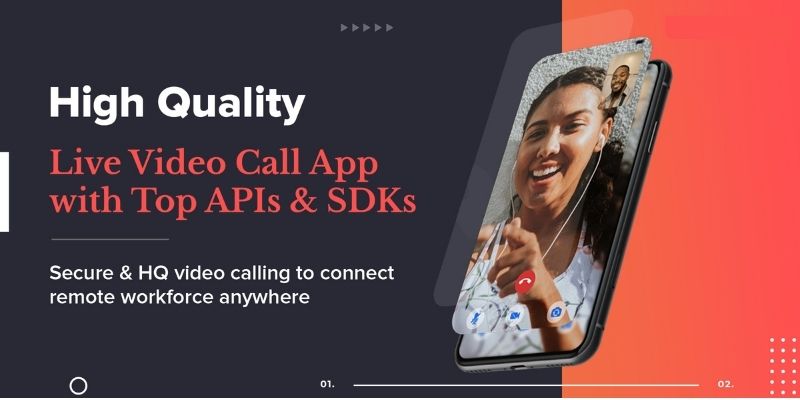
Many APIs that are available in the market have a free or trial plan. Afterward, they provide a paid plan for group calls as per the additional requirements. Hence, based on the participant limits and total hours of a group video call, the pricing will vary.
If you are a business owner, you can easily manage the billing of your video API from the API’s dashboard. So, using the API, you can enable a hassle-free group video call online and increase your team’s productivity.
Enhancing the User Experience & Social Engagement of online video calling app
While most chat apps offer several features, they miss fulfilling the demanding needs of the users. What Chat apps miss out on achieving, the video chatting apps makes it happen. Several best video chat app provides users with features like group voice & video calls, instant text messaging, and live streaming.
The fascinating feature of video calling API is providing a space for live video chat among multiple participants. Also, video calling has an advantage over direct phone calls. First, it gives the feel of being connected in person through the video stream. Next is that the audio or voice allows hearing the real voice of the participant. Thus, an HQ group video audio call is sure to increase user engagement.
For example, imagine an office team group call, manager, and teammates interacting via the Online Video call. So, if the manager uses features like a whiteboard and shares the screen to provide brainstorming ideas, the teammates will easily find the connection on the project. Here, the whiteboard, screen sharing are two elements that increase the user experience and enhance the social engagement of participants within the video chat app. Yes, participants can text each other while still being in the group video call, exchange secure documents, share rich media files.
Features like live annotations, stickers, emojis, and masking are extra elements that an enriched-video API will offer.
Few examples of free video chat app are Google Duo, Zoom, WhatsApp. As the video calling apps are to increase communication efficiency alongside building trust, establishing a bond, and allowing collaborations of people for betterment.
Integrating Group Live Video Call API into Mobile and Web Apps
The main reason for online video chat success is that it directly reflects the user’s thoughts and creates strong social bonds. For example, in an online tutor and student’s group video call interactions, tutors use emojis, stickers and raise questions to keep the students engaged. As a result, students gain interest and start to evolve better. Here, in the education platform, user retention for a longer duration is possible by using video call API.
Similarly, patients trust in a doctor-patient app by looking at the doctors and the doctors relating the patient’s circumstances correctly. Likewise, an insurance agent can convince a user to take up the insurance by sharing documents and effectively communicating via video calls.
Further, be it a live video call free or a paid one, the API will contribute to the most priceless reactions and responses during the video calls. As a result, it accounts for social behavior, depicting the user’s interaction time.
Moreover, integrating a group video calling and video chatting API into mobile and web apps enriches the apps by boosting user experience, increasing conversion rates, and building brand loyalty.
Adding the APIs for a Video conference app
Unlike the other apps, the video conferencing apps use either Cloud hosting or in-house server hosting. As the video conferencing apps need to function well regardless of the platform, it uses WebRTC protocol.
A WebRTC protocol is a free and open-source program that offers simple APIs to mobile and web apps to deliver real-time communications.
While developing a video call app from scratch is time-consuming and tedious for many companies, they buy the APIs and use them. Many best video conferencing apps are using feature-rich video APIs to improve the user experience on the app.
Key Takeaways on Group Video Call App
With increased social interactions and group conversations, video calling apps’ reliability will not slow down. Also, the demand for creating such engaging video call apps is higher. Instead of developing the best video calling app from scratch, integrate your existing apps with group video call API and reap the benefits. Building a trusted user base with increased engagement and loyalty is all that you will get using the best video call APIs.