In today’s digital age, where memories are often captured through the lens of our smartphones, managing and storing photos has become a crucial aspect of our online presence. Google Photos and Google Drive are two popular platforms that individuals use to organize and preserve their cherished memories.
However, can you sync Google Photos to Google Drive? The answer is yes, and in this article, we’ll not only address the question of whether Google Photos can be synced to Google Drive but also provide a comprehensive guide on how to achieve it.
Why Sync Google Photos to Google Drive
Why do you want to sync Google Photos to Google Drive? The answer lies in the convenience of having all your media files in one place. Google Drive offers a versatile platform for file storage, while Google Photos excels in photo and video management. By syncing them, you can centralize your memories without the hassle of manual transfers.
Google Drive provides the option to directly migrate Google Photos to Google Drive before, named automatically put your Google Photos into a folder in My Drive Settings, but now it has been abandoned. Thus, there is no official option to migrate Google Photos to Google Drive easily and you have to take advantage of the third-party software to make it.
The Powerful Cloud File Manager – MultCloud
MultCloud as the free cloud file manager takes cloud management to the next level. It’s a platform that allows you to manage multiple cloud storage services in one place. With its user-friendly interface and seamless integration with various clouds, It streamlines the process of transferring and syncing files.
So you can enjoy the following powerful features of MultCloud:
- MultCloud supports Google Drive, Google Photos, Gmail, Google Workspace, OneDrive, OneDrive for Business, Dropbox, Dropbox Business, Box, MEGA, iCloud Drive, iCloud Photos, and more, 30+ clouds.
- You can migrate files from one cloud to another cloud directly with Cloud Sync, and Cloud Transfer.
- If you are using the organization account of the cloud and want to transfer files between clouds, team transfer will be your best shot.
- Backup cloud files is another piece of cake for MultCloud and keeps unlimited backup versions.
- MultCloud uses 256-bit AES encryption and a standard OAuth authorization system to safeguard your data.
Thus, you can easily migrate Google Photos to Google Drive without downloading, transfer Google Photos to another account, or even the Google Photos automatic sync or transfer to Google Drive as long as you enable the schedule option. Let’s find out the details.
Simple Steps to Sync Google Photos to Google Drive
Step 1: Sign up for a MultCloud account. It’s a straightforward process that ensures you have a secure platform to manage your cloud storage accounts.
Step 2: Once you’ve signed up, add both your Google Photos and Google Drive accounts by clicking “Add Cloud”.
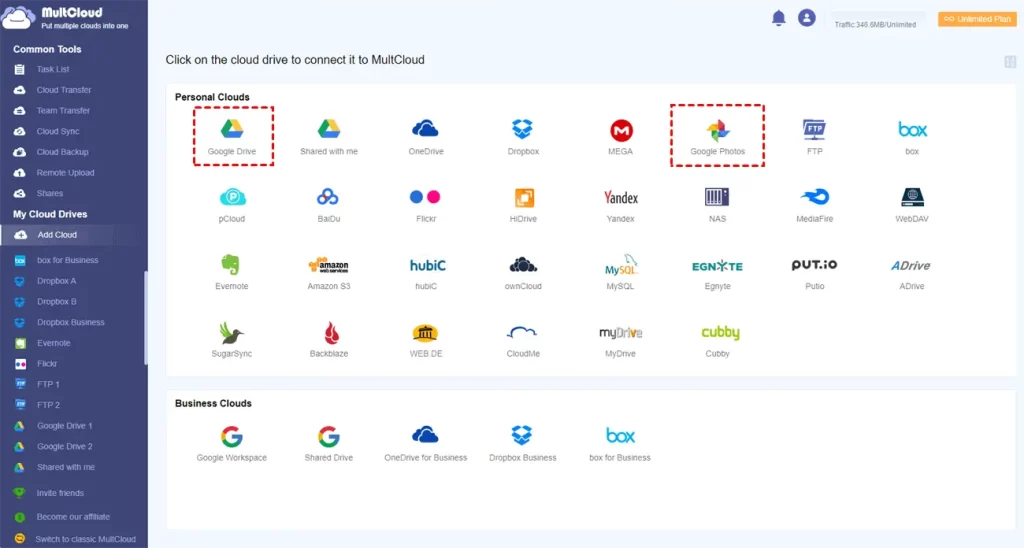
Step 3: Click “Cloud Sync” on the left side. Define Google Photos as the source and Google Drive as the destination for the synchronization process
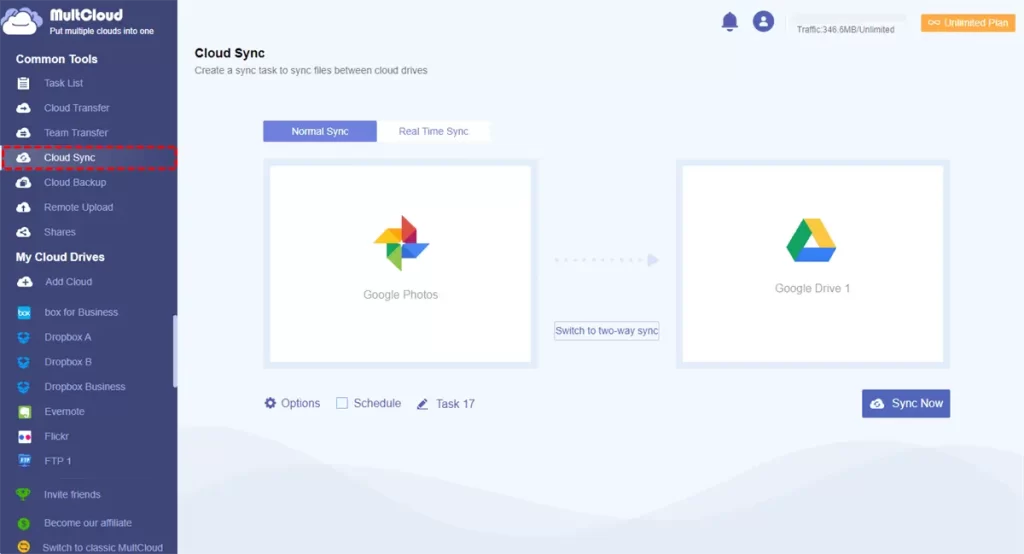
Tips:
- Options allow you to set up the Sync Modes, including 7 modes of one-way sync, two-way sync, and 2 modes of real-time sync. Besides, you can modify the Email and Filter.
- The Schedule can automatically sync Google Photos to Google Drive regularly, daily, weekly, or monthly.
Step 4: Click “Sync Now” to initiate the sync task and begin the synchronization process.
Besides, you’re able to share Google Drive files with password protection, remotely upload files to Google Drive directly without downloading and uploading manually, sync Google Drive and Dropbox, and easily manage files from multiple cloud accounts within the MultCloud interface, you can take it a try.
MultCloud offers a centralized solution for managing multiple cloud storage accounts. Its intuitive interface, coupled with efficient synchronization, streamlines the process of transferring files across platforms. Whether you’re a photography enthusiast or a business professional, MultCloud enhances your cloud management experience.
Conclusion
In a world where memories are stored digitally, the ability to sync Google Photos to Google Drive holds immense value. With the right tools and strategies, like the use of MultCloud, this process becomes even more efficient and convenient. So, take charge of your memories, and start syncing today!